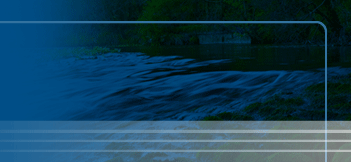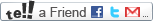|
Protecting computer equipment falls into two categories increasing the effort to remove and reducing the rewards if successful.
Desktops can be secured in a number of ways, cable locks, lock down plates, security enclosures and alarms. CD drives and USB ports can be protected from unauthorised use by cover locks of various designs.
Laptops should be secured in similar ways whilst in the office
Access to any of your computer equipment should be controlled to prevent accidental loss and unauthorised copying of data. Use passwords to gain access to any computer and remember to log out when leaving the room for any length of time. Log out of any password controlled applications when you have finished accessing them.
Security marking equipment using either DNA or micro dot markers are a cost effective deterrent to any potential offender and significantly reduces the value of any stolen items. Labels supplied with these products should be prominently displayed to deter any attempts of theft.
Details can be found on these here
Also take care when you dispose of any packaging, that may advertise the fact you have new equipment.
Peripherals
Larger equipment such as printers etc. be can secured and marked in similar fashion.
USB flash drives present their own problem, ideally no sensitive information should be stored on them. If they are used, keep them with you at all times and remember to remove them from the computer immediately after using.
|
Mobile devices rarely have facilities for physically securing the device, however you can obtain security cases or accessories that attach to the case to enable the fitting of security products. Alarms cables are also available for tablets and “Bluetooth” proximity alarms for smartphones.
Car safes are also available which can be anchored in the boot, keeping your devices secure.
However, there is no substitute for commonsense. Never leave mobile devices unattended and always be aware of your surroundings if using them in public places. Always use password protection to access the device.
Similar methods of security marking can be used on both tablets and smartphones, always use the labels supplied as a deterrent against a potential offender.
High risk items such as these should be registered on Immobilise. Once rregistered, items and ownership details will be viewable on the Police national property database the NMPR.
Smartphones and tablets can have GPS software installed to help locate stolen/lost items. Apple’s Find My iPhone app. is perhaps the most common but similar apps. are available for Andriod phones.
Some helpful advice on how to stop the tech savvy thief from overcoming these applications can be found at his link. http://shar.es/8rENR
|