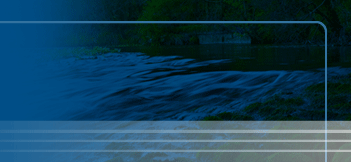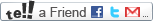|
Firewalls
The first line of defence for your data is a firewall. A firewall can be either hardware or software and controls incoming and outgoing traffic. It effectively places a barrier between you and the rest of the Internet.
A firewall protects you against Hackers and Worms – types of viruses that spread from computer to computer over the Internet.
Most routers that pass data between networks contain firewall components. However, a personal firewall should also be installed on each device connected to the Internet.
A firewall will provide limited or no protection if
you give permission for other computers to connect to your system or if the firewall is switched off, disabled or contains many exceptions or open ports. Neither does it protect against viruses, Spam or Spyware. Data introduced offline via USB drives, DVD's. Phishing emails and web sites.
Windows offers a basic personal firewall. This is included with the operating system, it defaults to be active so you do not need to worry about configuring it yourself.
The Windows firewall can be accessed via the Control Panel under System and Security.
You can replace this with another personal firewall of your choice, including the type incorporated in some Internet security packages or download a stand alone one from the Internet.
Depending on the configuration of your IT infrastructure you may need a hardware firewall in addition to the above. An IT support company will be able to recommend, source, install and configure the most suitable one for your business needs.
Networks
Wireless Networks present their own risks to your data. if you use a wireless router for your office/home network they must be secure to prevent others gaining access.
If unauthorised people can gain access they will be able to obtain any sensitive information you may send or receive whilst on-line. Other users will also be taking up your bandwidth, slowing your own computers and devices. They would also be using your download allowance which you have paid for and could potentially download inappropriate material which would be traced to your address.
When you first connect any wireless-enabled device to a wireless hub/router/dongle you will be prompted to enter a password/key, if the network is secure. This will enable the device to connect on this occasion and normally, for future use. The password/key will be supplied with the hub/router/dongle, but you may be given the opportunity to change it to one of your own choice.
If you are setting up a new hub/router/dongle, it will probably have been supplied with security turned on as the default.
If given the option use the highest level of security that the connected device will accept.
The security risk associated with using public WiFi is that unauthorised people can intercept anything you are doing online. This could include capturing your passwords and reading private emails. This can happen if the connection between your device and the WiFi is not encrypted, or if someone creates a spoof hotspot which fools you into thinking that it is the legitimate one.
Many public WiFi hotspots have no encryption, if you can connect without entering a "Key", even if you have payed for access from a Hotel etc., it is unsecured. This means that anyone within range of the hotspot has network access to your tablet or smartphone.
If the network is encrypted you are still not completely safe. Once your computer knows the password, your communication is safe only from people who aren't on the network. Others connected to the network can still see your traffic because they are using the same password.
You may already be careful about which files and what information you access whilst on a public network. However, someone with a simple and free peice of software known as a wireless packet analyser can read any messages downloaded when a WiFi signal is detected by your device. To combat this you need to use a HTTPS webmail system which operates throughout your whole session not just when asking for your password.
The way to overcome these problems is to use a virtual private network (VPN) at all times when using mobile devices. Software is available that will encrypt all your Internet traffic which is then sent to the software suppliers server before being decrypted and sent to its destination.
Encryption
Important and confidential information should be stored in an encrypted form on your devices. This is particularly true if such information has to be stored on mobile devices. Software is readily available to enable you to do this, it will normally create an encrypted drive on the device where you can drag and drop files that need encrypting.
Using cloud storage for your important files also removes the risk of unauthorised access to your data.
Mobile Devices
Ensure that all mobile devices have a quick and effective means of revoking access and ideally a remote locate and wipe facility in the event of loss or theft.
|
Malware
Any device that has access to another computer, be it over a network or a physical connection, is susceptible to being infected by a virus.
Viruses can attack your computer when opening infected email attachments, infected files downloaded from the Internet or visiting corrupt/bogus websites.
Macros in word processing/spreadsheet applications can be used to spread infections and auxiliary programs like Java and Adobe Flash are common carriers.
Users of Apple products are more secure than Window users, as the software was originally designed with security in mind. Their operating system has also been largely ignored by cyber criminals, as its use is small compared to Windows OS.
However, there is software available to extend the functionality of Apple products by being able to use non Apple store apps., this is known as “jail breaking”. Once installed, your otherwise secure product, will be prone to malware attacks, as its in-built security has been compromised. Apple have not as yet acknowledge any malware attacks to iPads and phones but many feel it is just a matter of time. Certainly Mac OS-X users have had successful attacks against them.
Viruses and spyware can cause very serious consequences including identity theft, fraud or theft and corruption of data. Once installed it can result in slow or unusable computers.
It is vital to install antivirus/antispyware software and keep it up to date. The software detects a known virus by looking for its "signature". Installing updates adds signatures for the thousands of new and modified virus detected each year.
The software scans incoming emails for attached viruses, monitors files as they are opened and performs periodic scans of the files on your computer.
As a business you should consider installing versions designed to make installation, updating and management easier on multiple computers and mobile devices.
Remember if you have an Android smartphone or a non Apple tablet they also need protecting.
Your network can be also infected by contact with other devices. This could be memory sticks and DVD's or other computing devices smartphones and tablets physically connecting to your network.
Precautions should be taken to ensure that any such device is free of malware before using.
Software
On-line criminals quickly find vulnerable areas in software and continue to do so for the lifetime of a particular version. To counter this, the software manufacturers release regular updates such as security updates or critical updates, which protect against security exploits. Other types of updates correct errors that enhance the software’s functionality, and are not necessarily security related.
All software and apps. should have security patches installed immediately they become available. This is especially true for your operating system and browsers also auxiliary software such as Adobe and Java.
Not keeping your software up to date can result in serious issues, affecting both your computer and your own personal security. As well as resolving security issues, software updates frequently contain improvements and new features.
Phishing
Regardless of your operating system a constant and growing threat are phishing emails and web sites. Your email provider will have spam filters that weed out a lot of threats but some will always come through. The only defence is your ability to recognise them before responding to their requests.
If you have staff, you may need to educate them so your information does not end up in the wrong hands. Such threats are becoming more sophisticated especially if you have a spear phishing attack or are redirected to cloned Web sites.
More information is available on Phishing and Spear Phishing attacks on this Web site.
Remote Access Trojans
RAT's are usually downloaded with a program requested by you or sent in email attachments. They don't tend to affect your computers performance and don't appear in program list or tasks being performed.
They can monitor your on-line behaviour, access files and data and delete or corrupt data. They can also spy on you via your own web cam.
To avoid these do not be tempted to download programs or apps that are not from a trusted source, as they could contain RATs.
Avoid suspicious website and torrent downloading. Many such downloads are not only against the law but also a major gateway for this type of cyber-attack.
|